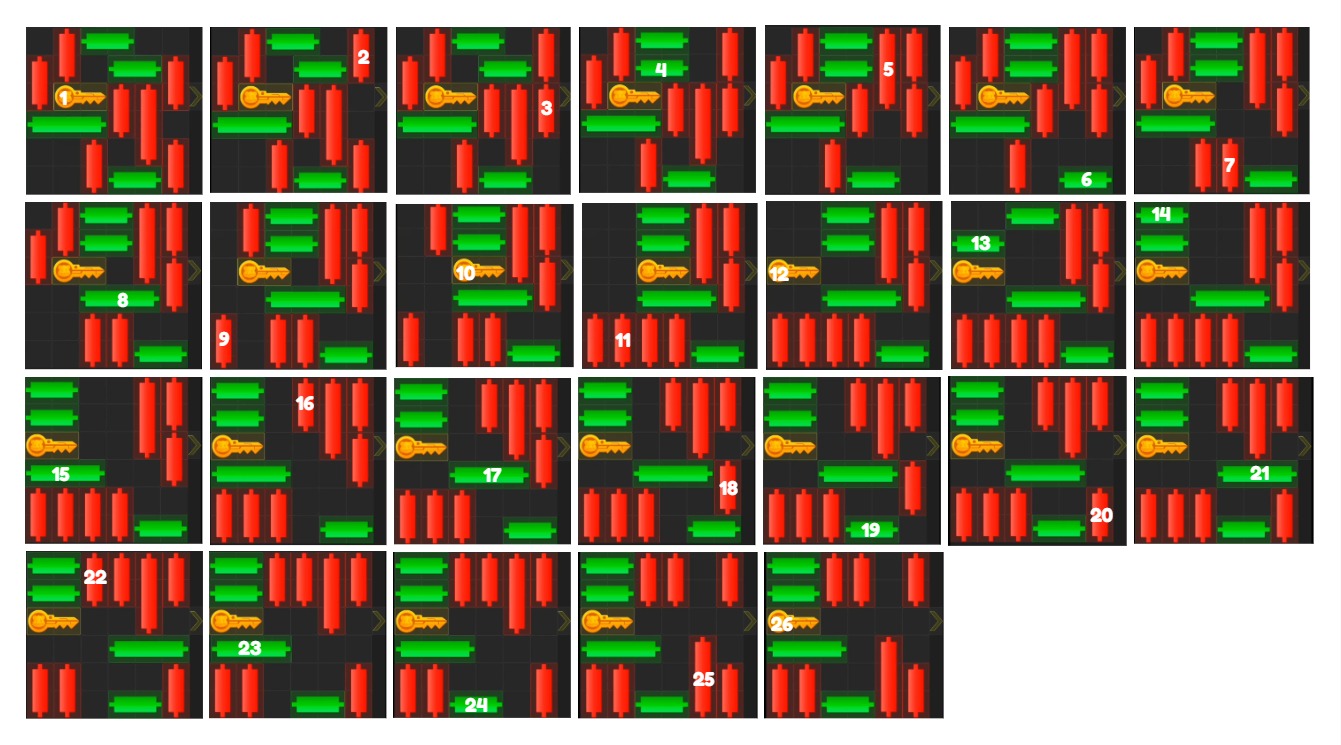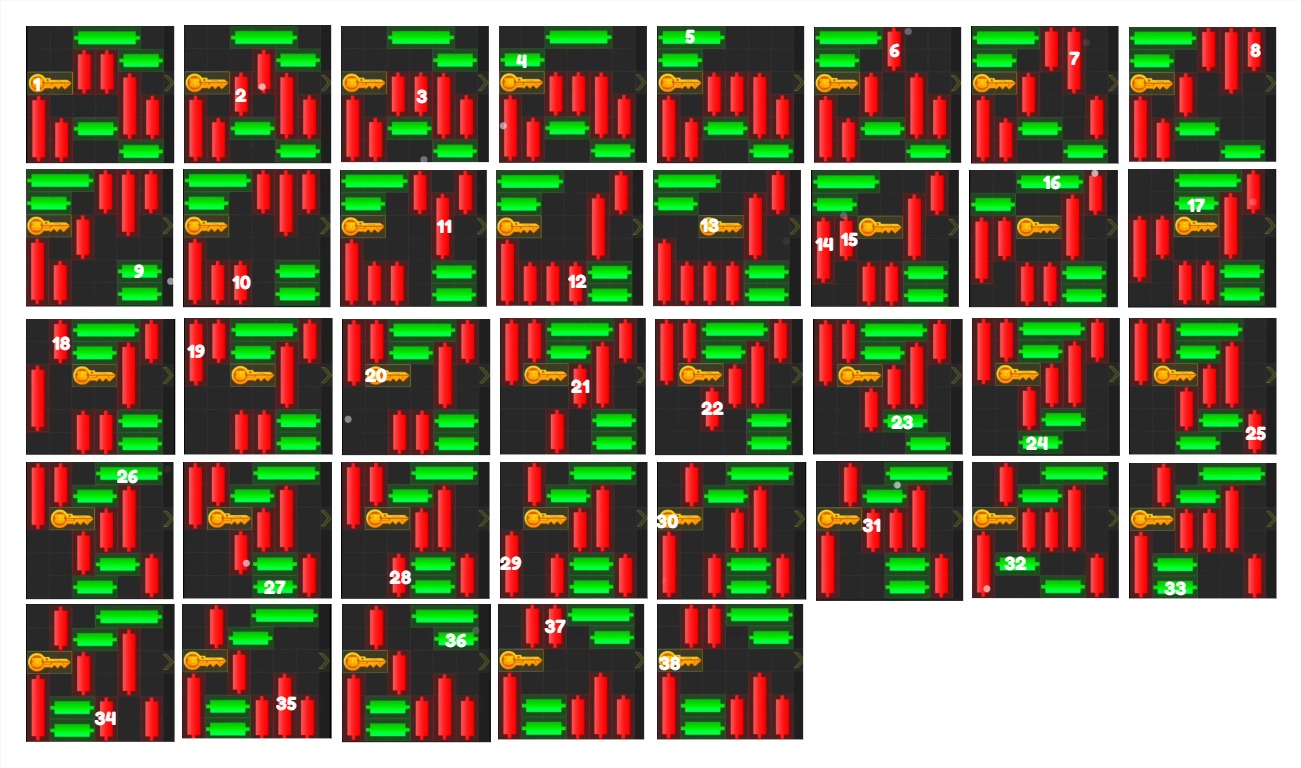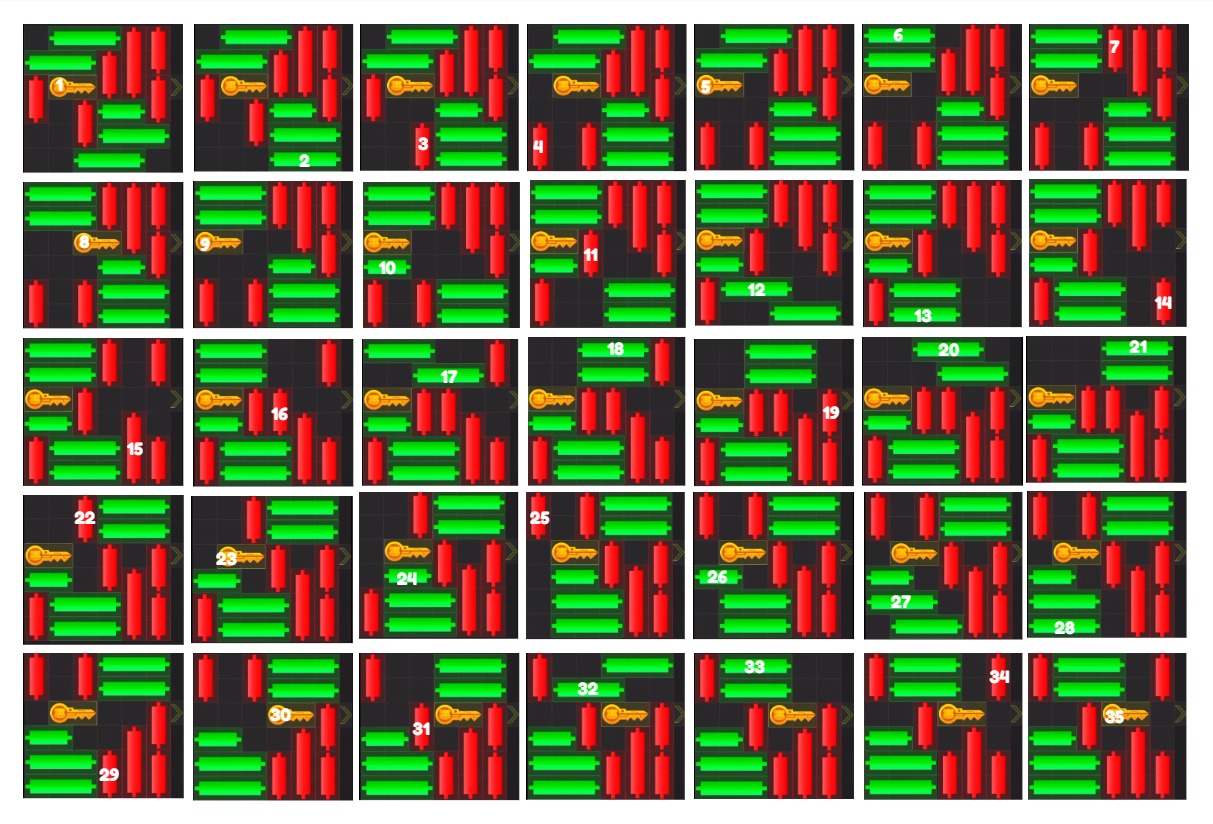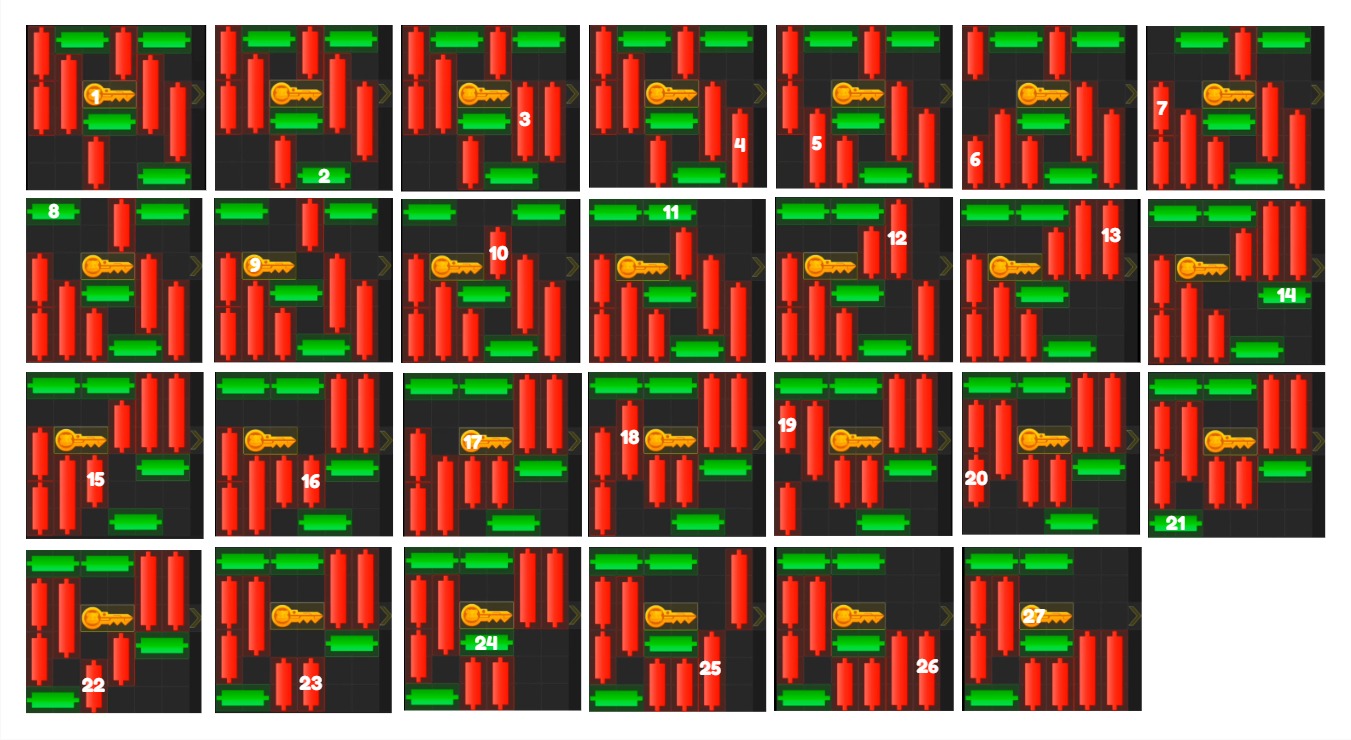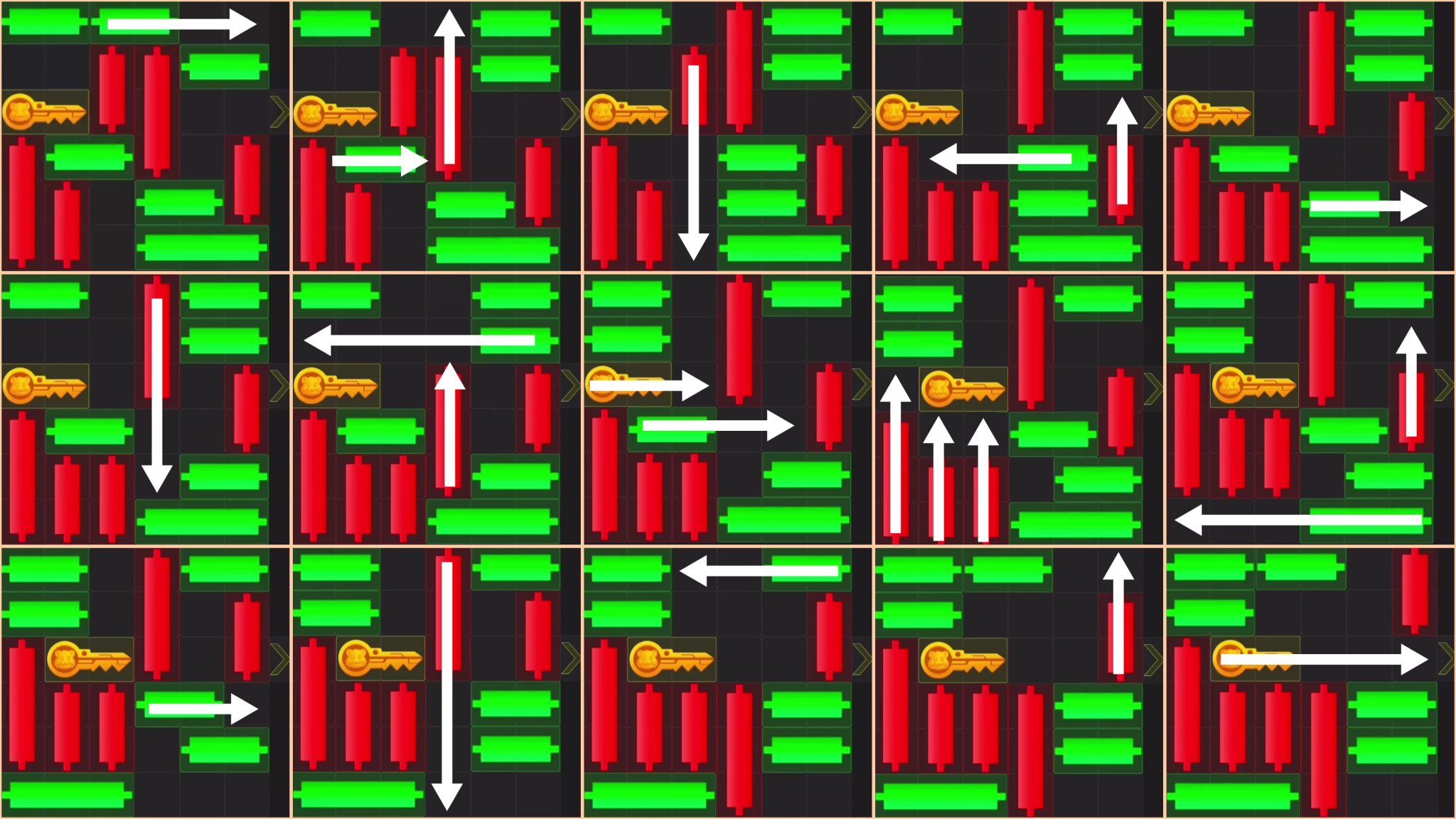We are excited to announce the most recent update to the popular web3 game Hamster Kombat: the unused “Playground” mode! As of July 27, this exciting new feature is live and ready for players to explore. You can find it at the bottom of the app, in the between the “Mine” and “Friends” sections.
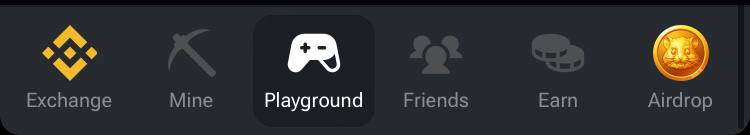
What’s New in the Playground Mode?
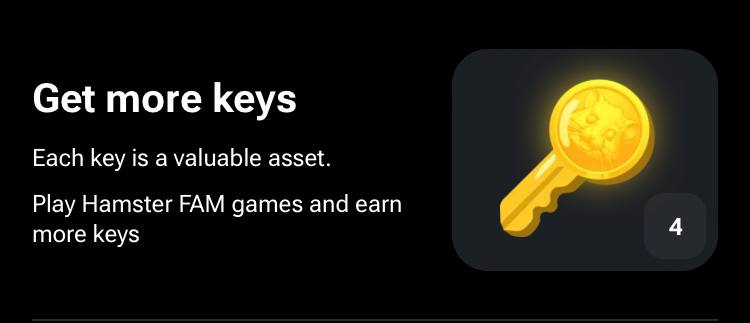
The Hamster Kombat Playground mode introduces a fresh way to earn mini game keys, which are very valuable assets in future Hamster Kombat airdrop. These keys, which were first introduced in the mini-game section, are crucial for unlocking new content and progressing through the hamster airdrop game. Here’s a breakdown of what you can expect from this new mode:
Daily Combo Challenges: Participate in daily challenges to earn keys and enhance your gameplay.
Hamster FAM Games: These are group games designed to test your skills and reward you with keys. The current FAM game available is a bicycle racing game, “Bike Ride 3D,” which is in its test phase.

How to Access the Hamster Playground Mode
To start enjoying the Playground mode, follow these steps:
- Open the Hamster Kombat App: Navigate to the bottom section where you’ll see the Playground icon.
- Select the Playground Mode: This will take you to the new gaming area where you can choose from available games.
How to Earn Keys in the Hamster Kombat Playground Mode
Earning keys in Playground mode is straightforward and fun. Here’s how you can do it:
Play Bike Ride 3D: Engage in the bike racing game to win keys.
Step 1
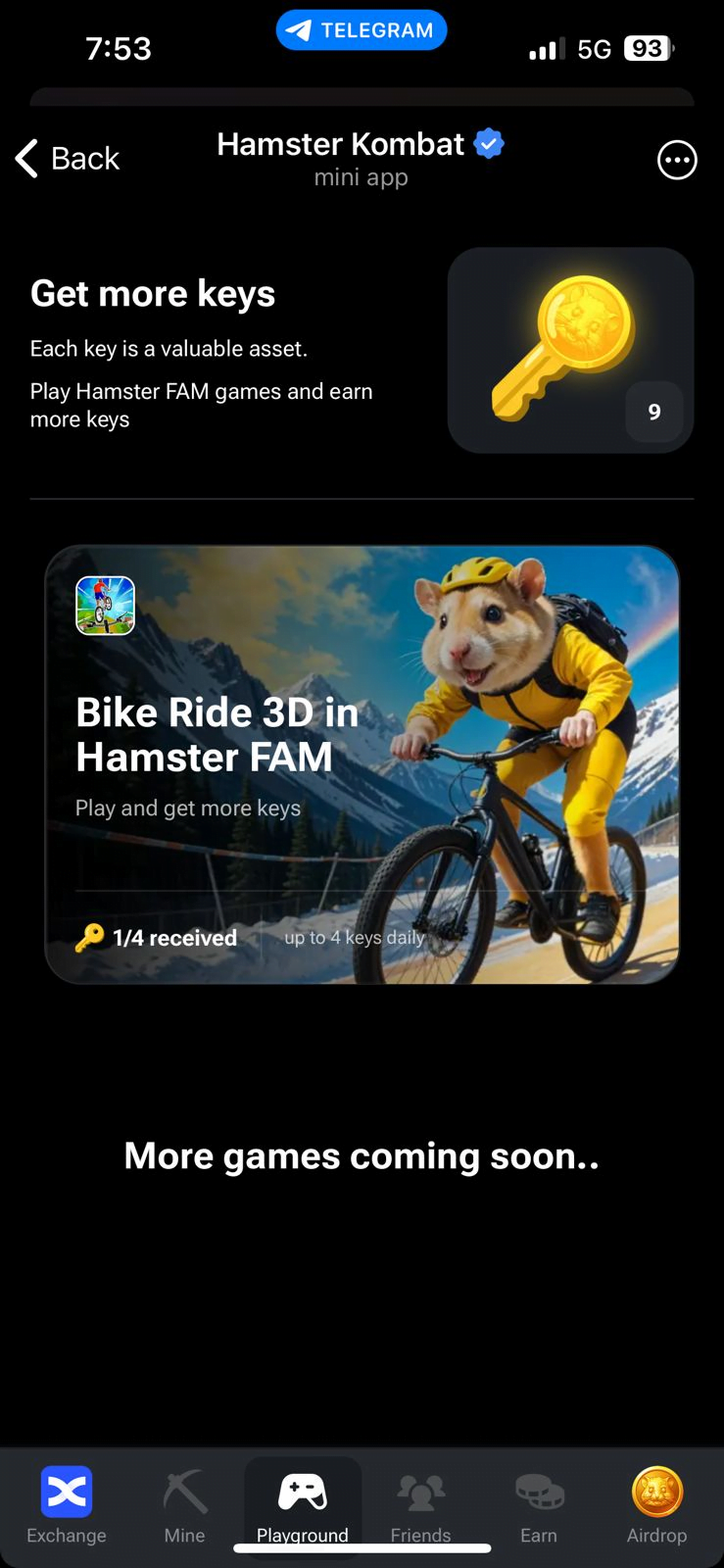
Choose the Bike Ride 3D Game: You will see the “Bike Ride 3D in Hamster FAM” card in the playground, click on that card.
Step 2
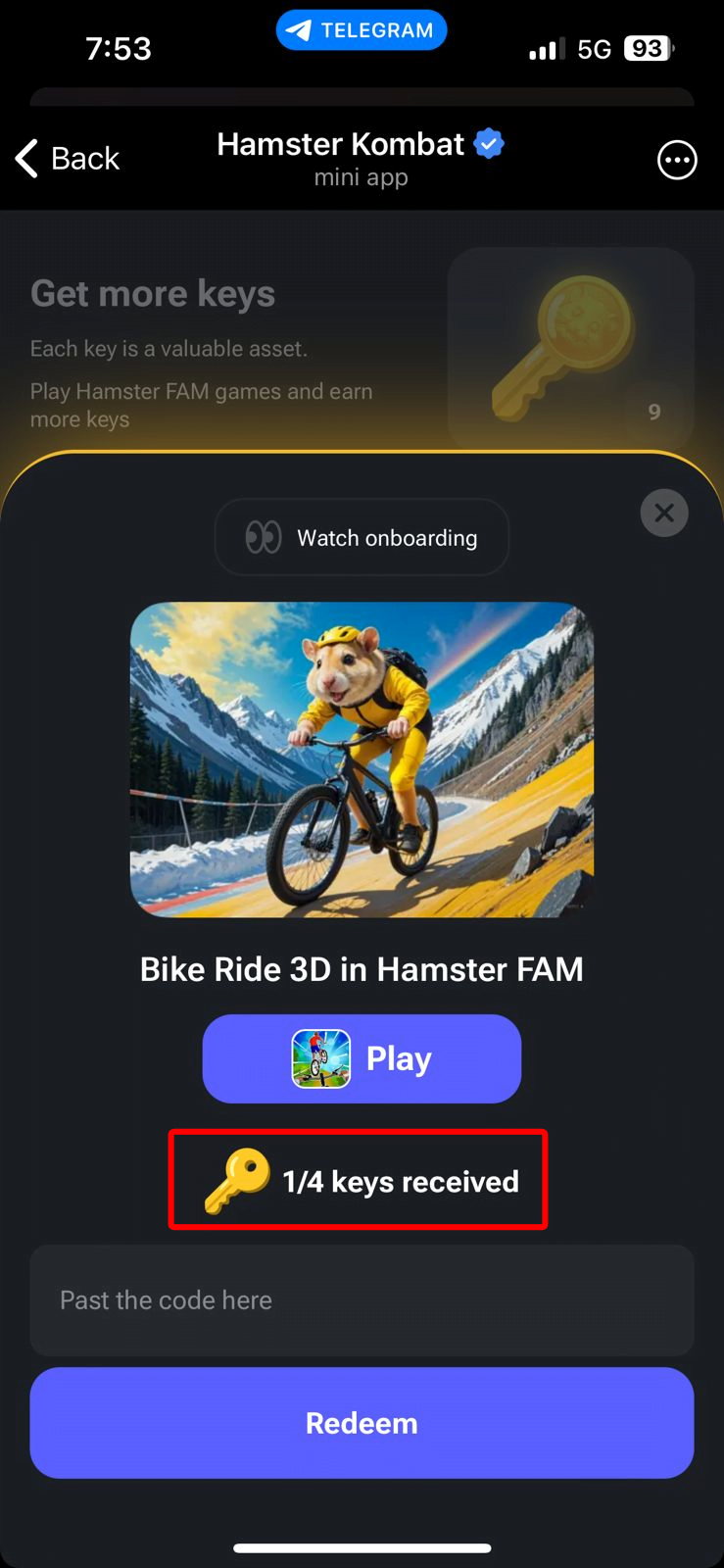
The Keys Indicator: It will display how many keys you get daily from “Bike Ride 3D in Hamster FAM” game.
Step 3
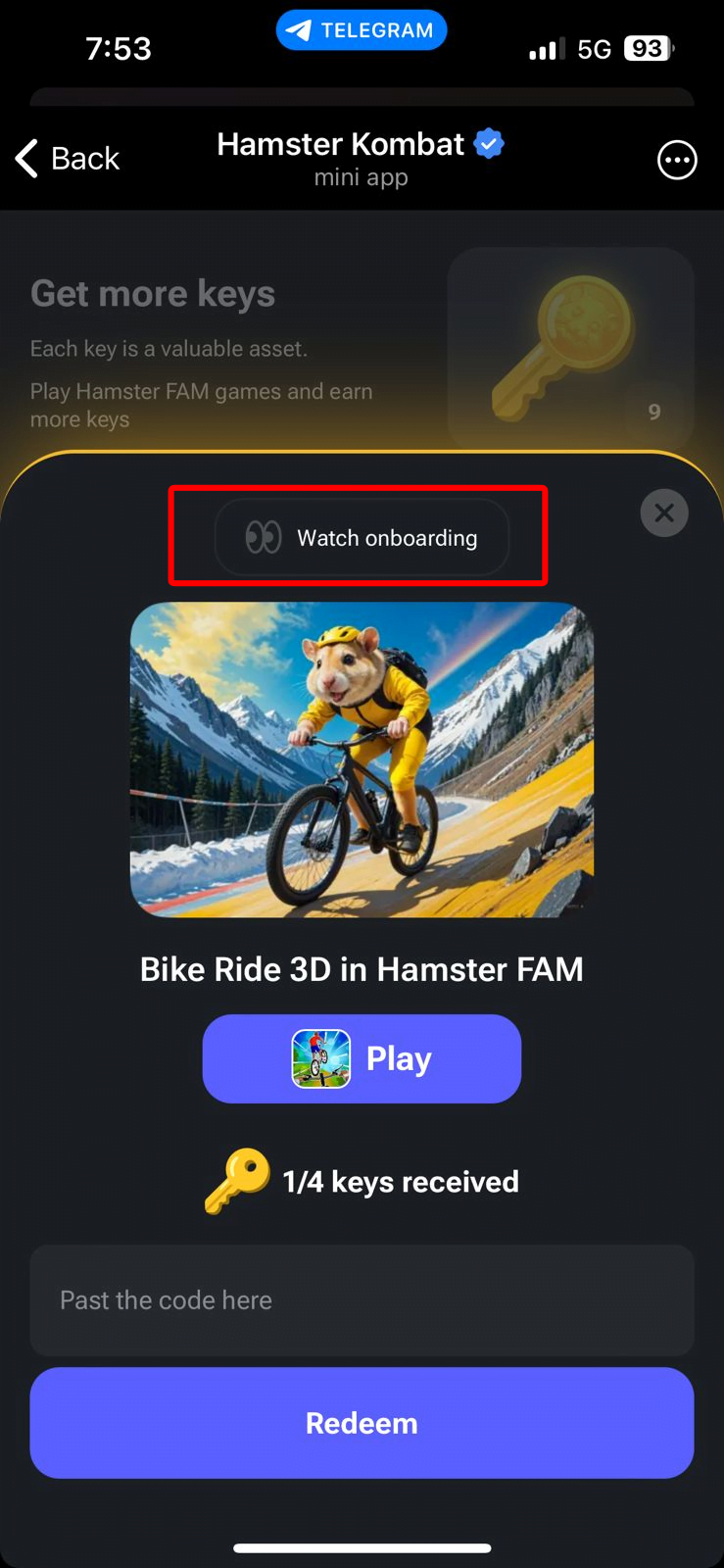
Watch Onboarding: Click on the watch onboarding button to get more details about the Hamster FAM game.
Step 4
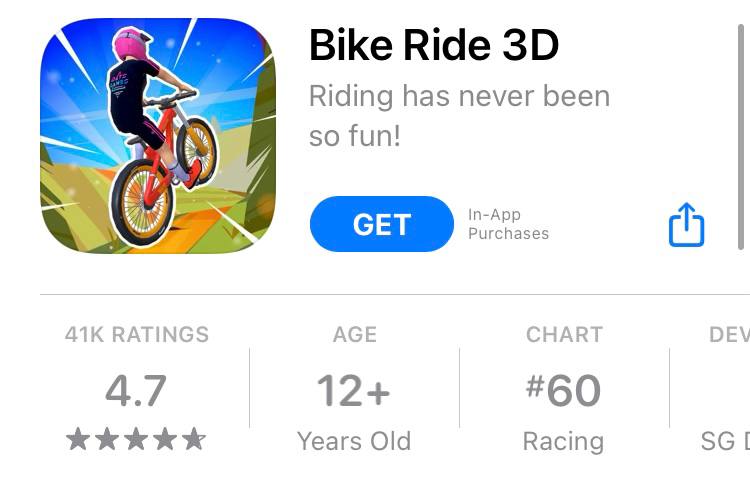
Install Bike Ride 3D Game: Download the game from the App Store or Play Store if you haven’t already.
Step 5

Play Bike Ride 3D: Click on play and Participate in Hamsters Race and win valuable keys with the Bike Ride 3D FAM Game.
Step 6
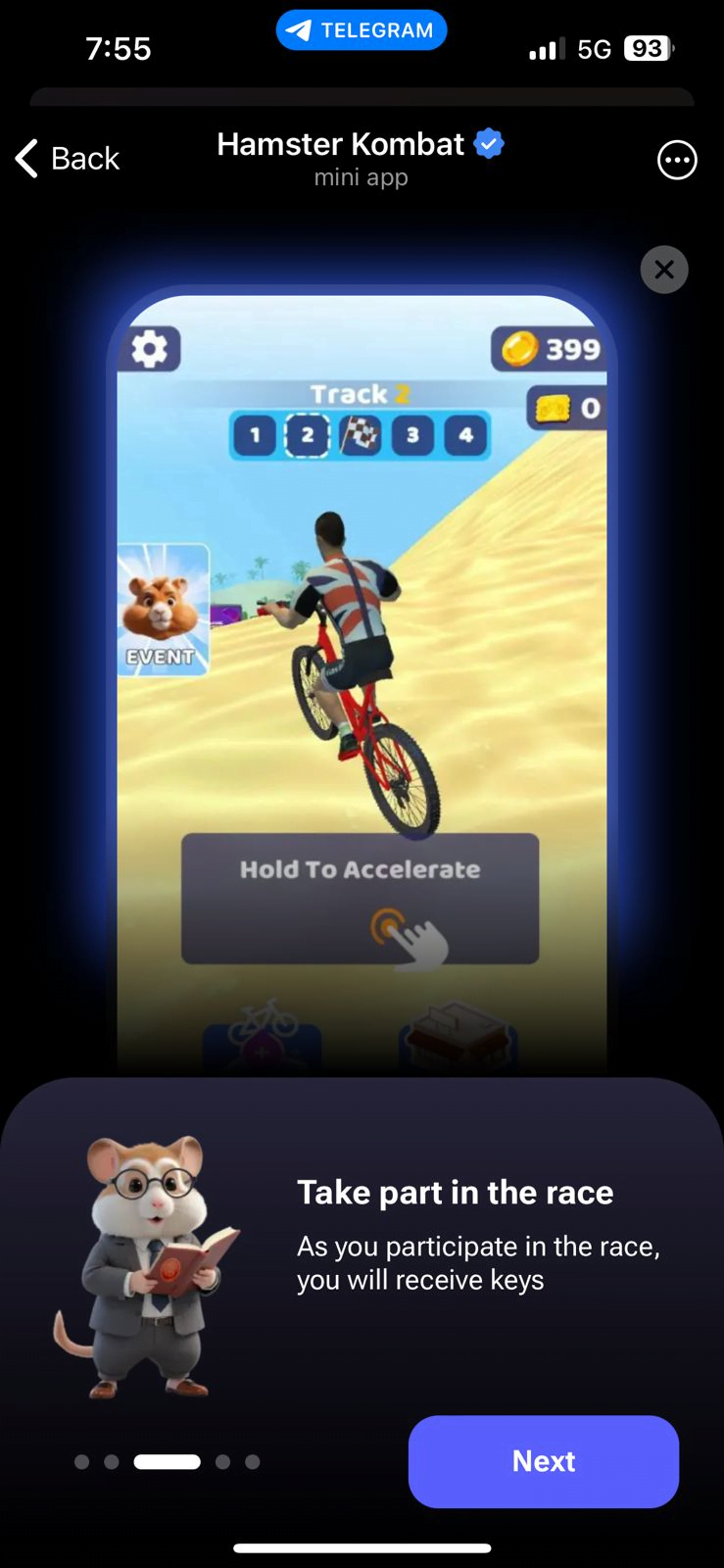
Look for a Hamster Event: The hamster icon will appear after the lap 1 in the Bike Ride 3D home screen.
Step 7
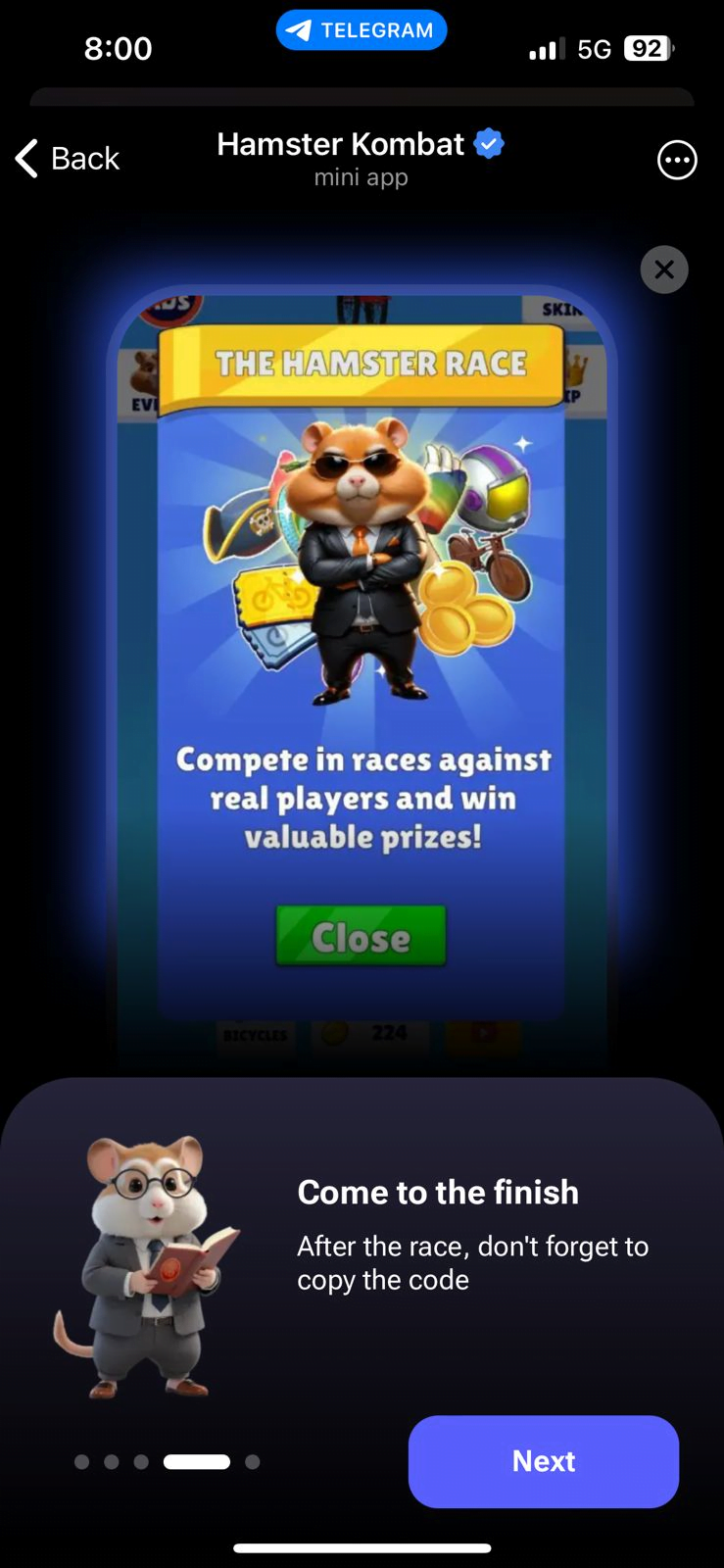
Complete the Race to Earn Keys: As you participate in the race, you will receive the keys only if you complete the race in 1st position.
Step 8
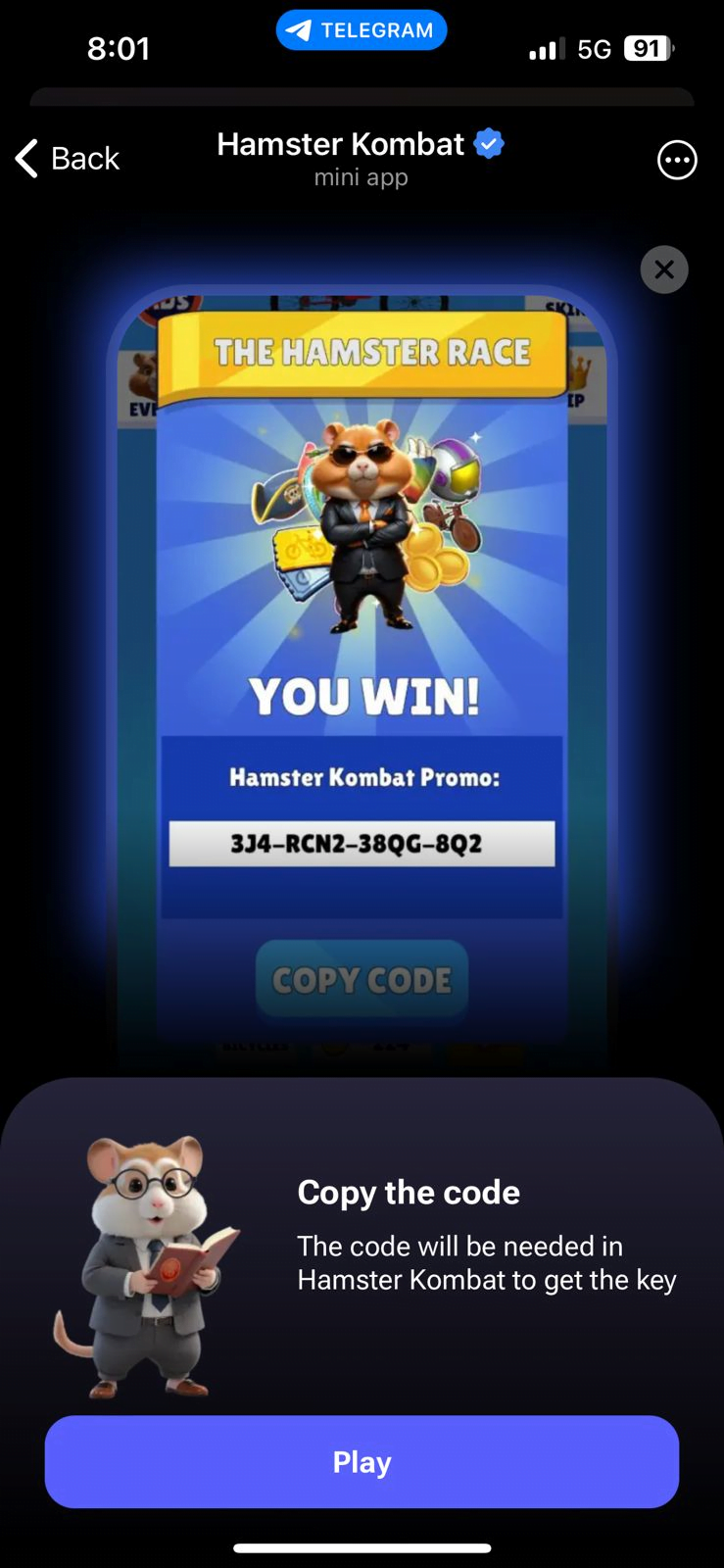
Copy the Code: The redeem code will be needed to get the key in Hamster Kombat.
Step 9
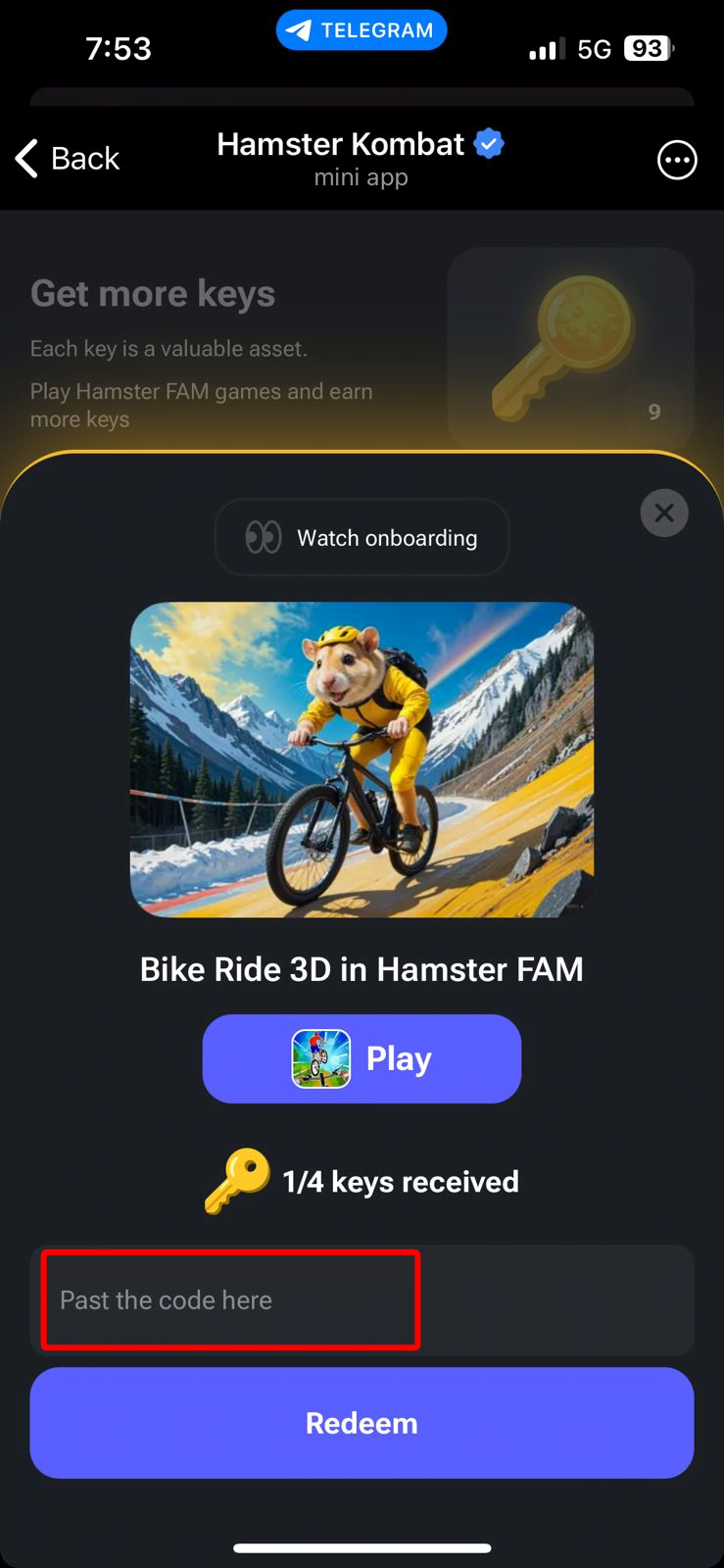
Paste the Code: Paste your redeem code in the Paste the code here box and press the Redeem button to get the key.
Follow the Steps:
- Step 1: Play Bike Ride 3D and participate in the Hamsters Race.
- Step 2: Spot the Hamster event icon after the 1st race.
- Step 3: Complete the races to receive your promo code.
- Step 4: Copy the code provided at the end of the 4 -10 race gameplay.
- Step 5: Redeem the code in the Hamster Kombat app under the Playground section.
Important Notes
- Unique Codes: Each promo code you receive is unique and can only be used once. Ensure you redeem it quickly to get your rewards.
- More Games Coming Soon: Currently, only Bike Ride 3D is available, but more games are expected to be added soon in Hamster Kombat FAM games. Stay tuned for updates.
Additional Features
- Daily Combo Cards and Cipher Codes: Don’t forget to check out the daily combo cards and cipher codes sections to maximize your hamster airdrop earnings.
- Web3 Projects: Explore other web3 projects and games on our platform to diversify your gaming experience.
Conclusion
The new Playground mode in Hamster Kombat offers an exciting way to earn valuable keys through engaging mini-games that will level up and help you in future to claim the Hamster Kombat airdrop. With the initial launch of Bike Ride 3D, there’s plenty to keep players entertained and rewarded. Dive into the Hamster Kombat Playground Mode today and start collecting those extra hamster keys!
For more Hamster Kombat tips, daily combo, daily cipher code, daily mini game solution, daily updates, and detailed guides, stay tuned to HamsterCombos.