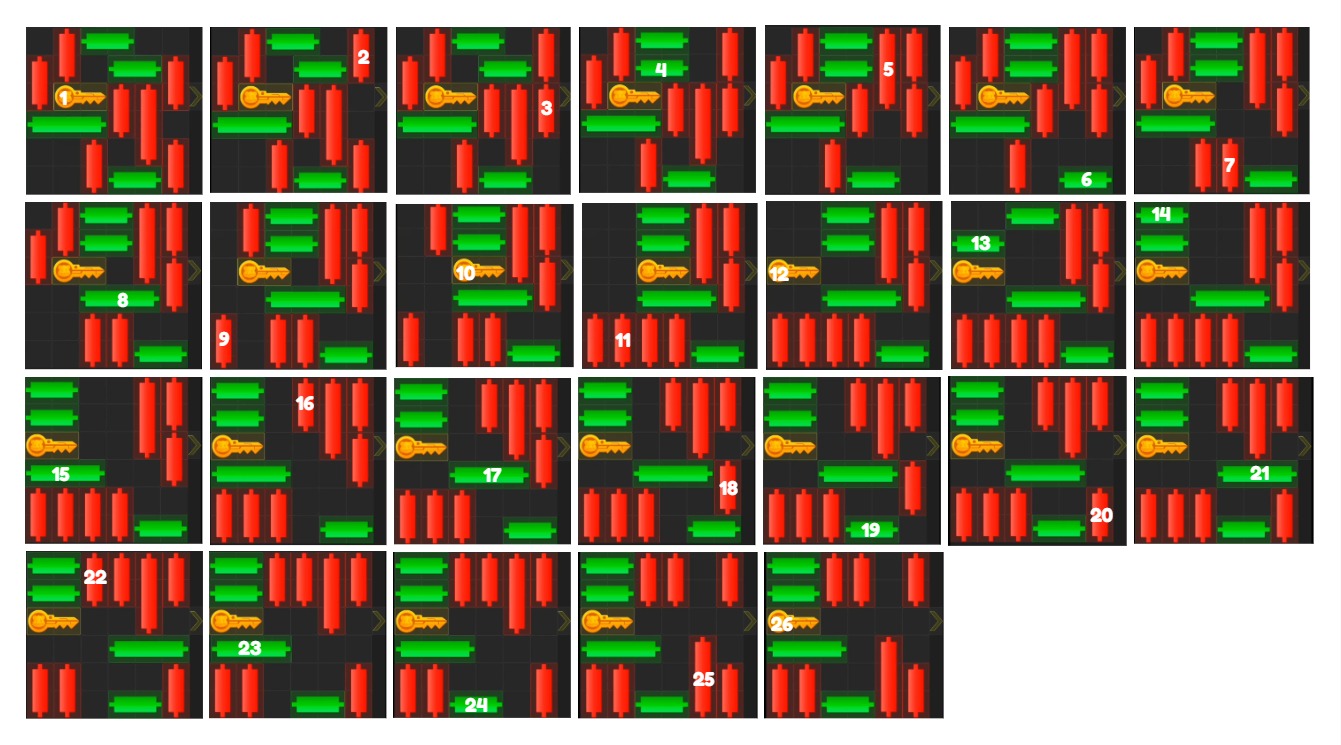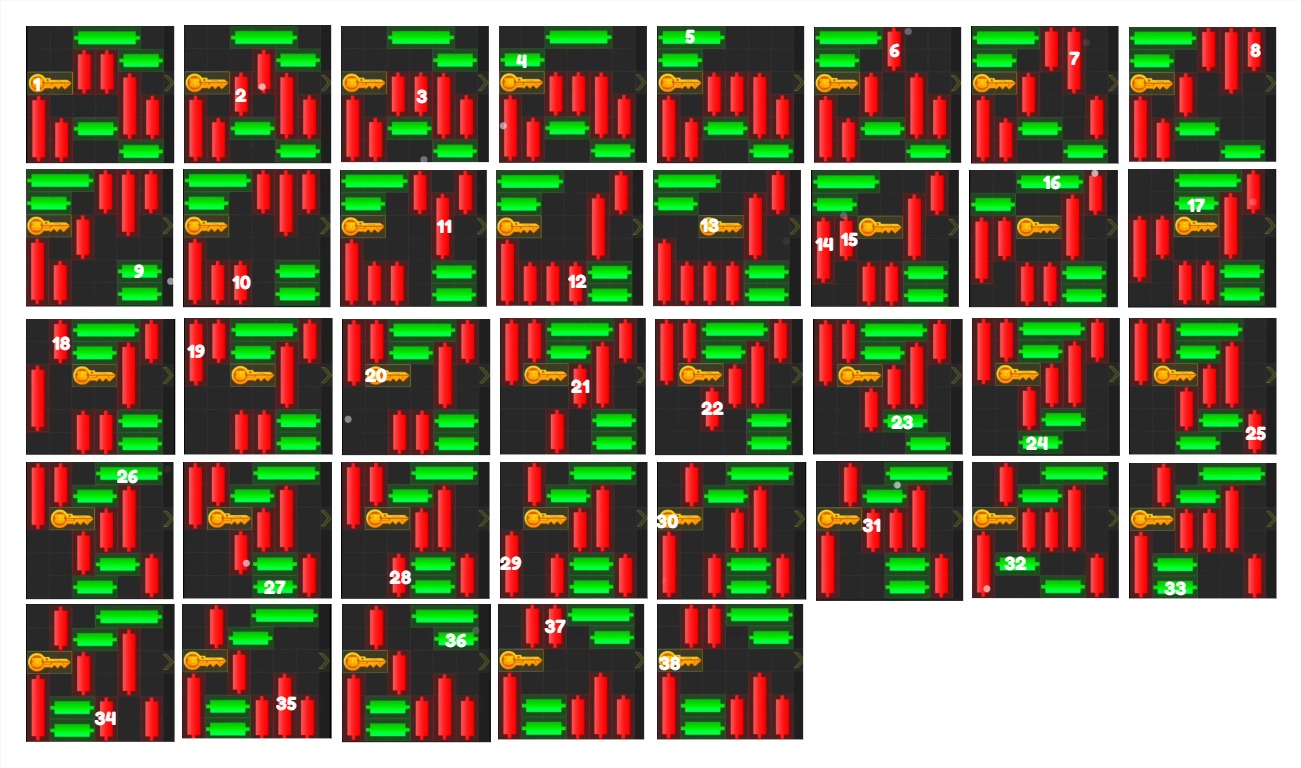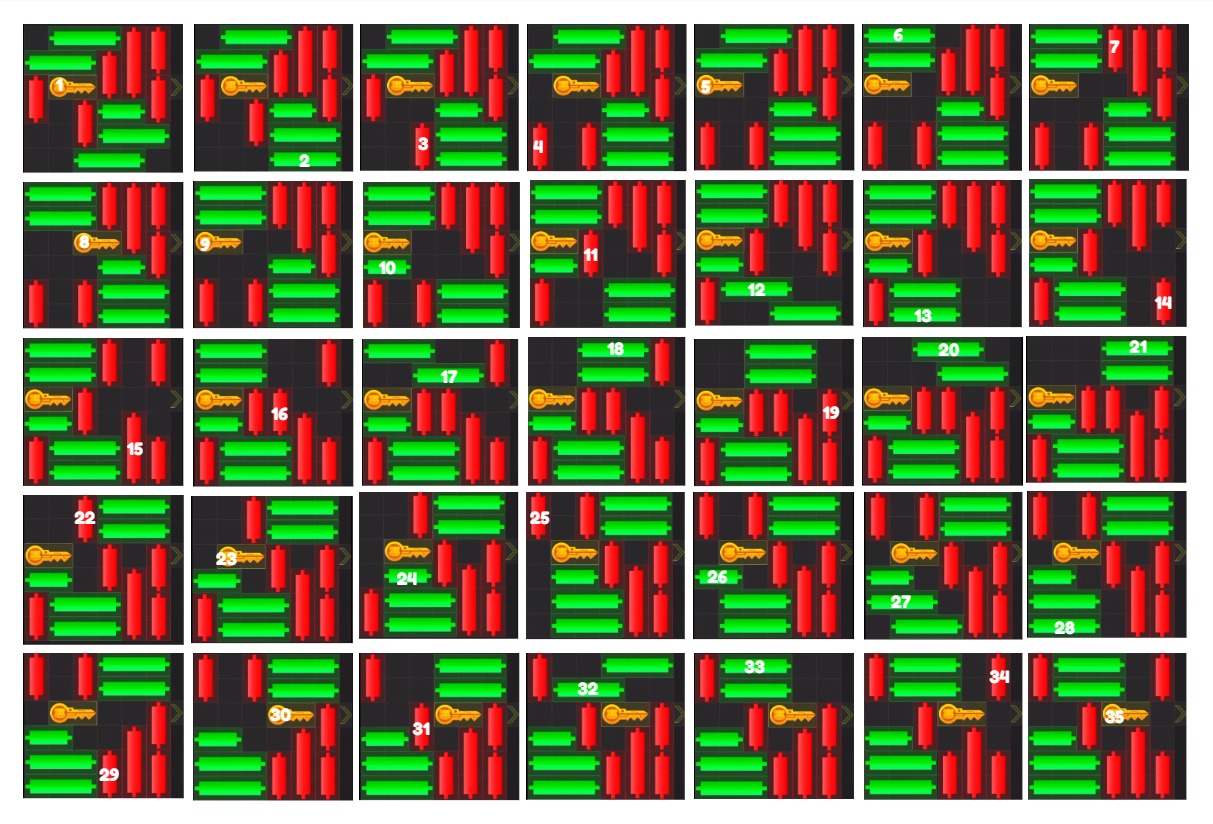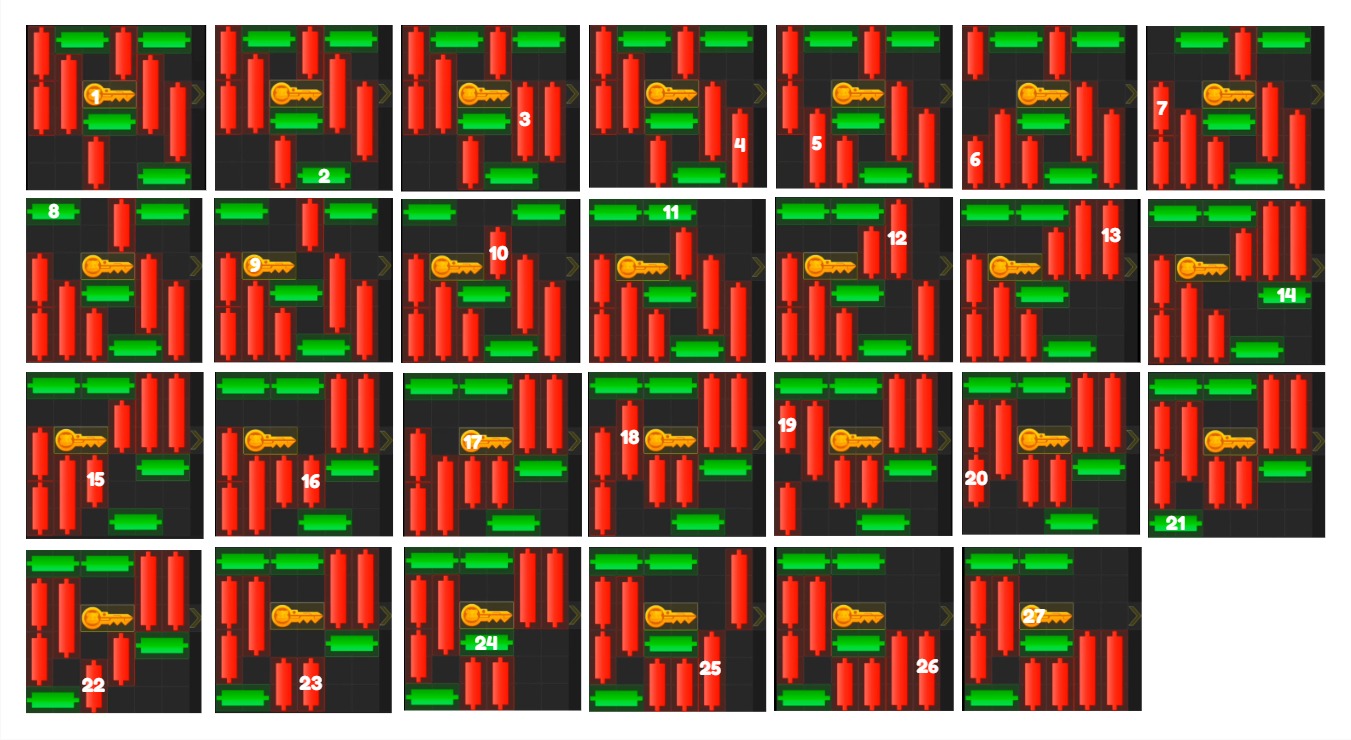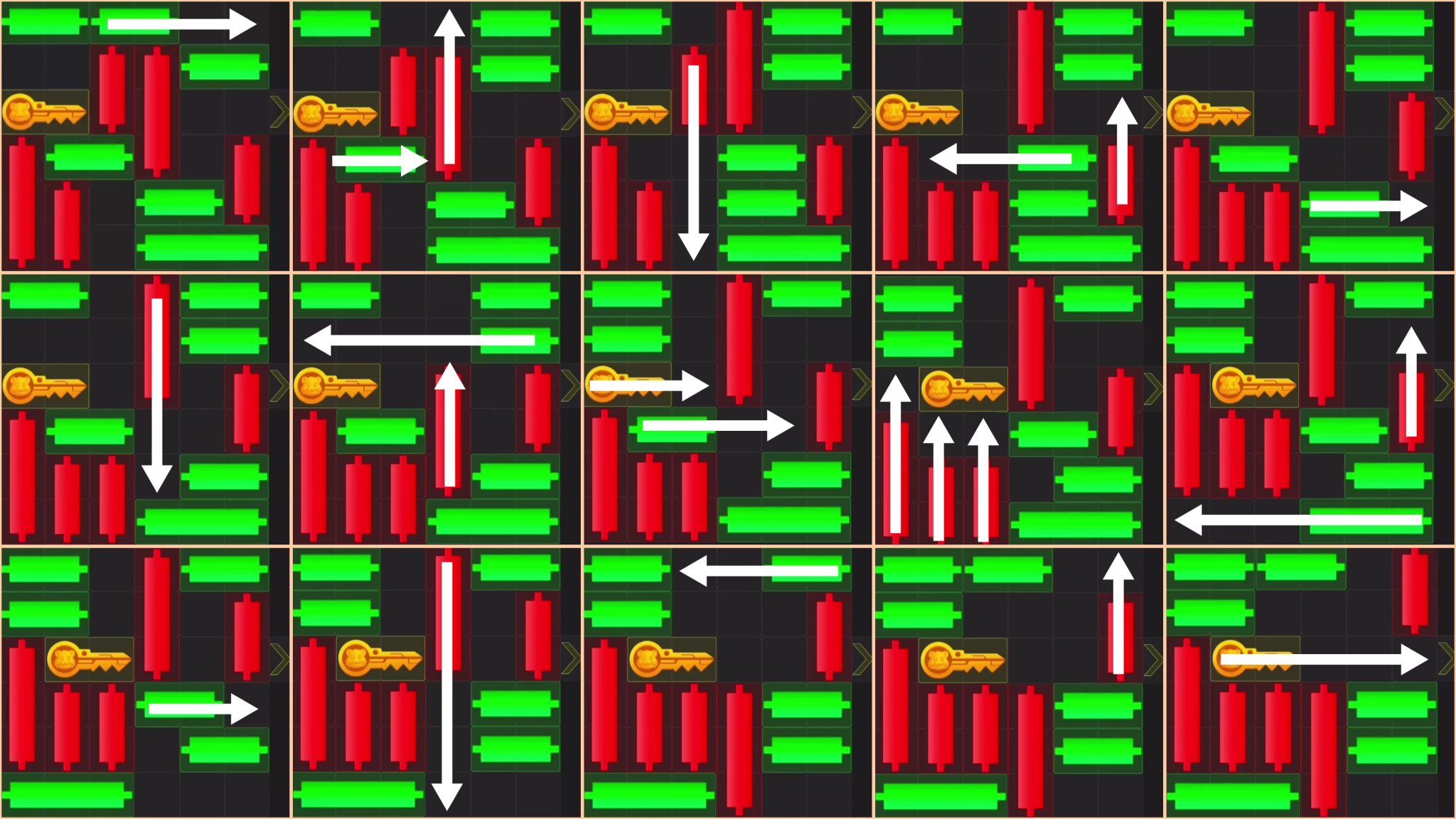DOGS now has something to brighten up the community’s day! The DOGS token, long-awaited by the community, is listed on Binance one of the world’s largest cryptocurrency exchanges. As of August 26, 2024, 12:00 (UTC), DOGS will be listed on Binance a critical moment for a memecoin born in Telegram. As part of Binance’s 57th Launchpool project, from this time forward, preparing for farming and trading in the following pairs is possible: DOGS/USDT, DOGS/BNB, DOGS/FDUSD, and DOGS/TRY.
How to Participate in DOGS Launchpool
Before DOGS Binance Listing, users will have a window to stake their BNB and FDUSD into separate pools, farming DOGS tokens. The farming process starts on August 23, 2024, at 00:00 (UTC) and runs for three days until August 25, 2024. The total supply is 550 billion DOGS, whereas 22 billion tokens are reserved as Launchpool rewards for 4% of the total supply.
This is how DOGS farming works:
- Staking Pools: Stake your BNB to earn 85% of the rewards or FDUSD to earn 15%.
- Hourly Rewards: User rewards will then be calculated on an hourly basis based on your stake, and you will have the ability to claim at any time.
- Eligibility: You must pass the required KYC to participate in staking and trading.
DOGS Binance Listing: What to Expect
The official listing on Binance will be on August 26, 2024, and trading will open at 12:00. There will be four pairs in which the token will be traded: DOGS/USDT, DOGS/BNB, DOGS/FDUSD, and DOGS/TRY. Since this is a new DOGS Binance Listing, DOGS will be tagged as such with the Seed Tag, thus indicating that it is still on a new level on this platform.
Those who wish to withdraw their DOGS tokenized to Binance are already in luck with the option to do so within the app. Make sure to pass KYC and deposit your DOGS tokens early, as the first 500,000 users will get a bonus of 20,000 DOGS for up to 22 billion DOGS on a first-come, first-served basis.
Why It Matters for the DOGS Community
DOGS Binance Listing is much more than just a new trading opportunity; it’s proof proper for a project like DOGS and its growing influence within the crypto community. Getting listed on Binance Launchpool increases the visibility for DOGS, but also enables early adopters to gain with farming and staking rewards.
What this launch means is the resonance of DOGS community power through support and interest. With backing from Binance, one thing for sure is that the distribution of the DOGS airdrop claim would be seamless and rewarding for eligible users.
How to Find Your DOGS Wallet Address, Memo, and UID on Binance
With DOGS being listed on Binance, it’s essential to know how to find your DOGS wallet address, Memo, and UID for seamless withdrawals or claims. Whether you’re using the desktop version or the mobile app, this guide will walk you through the process.
Finding Wallet Address & Memo In Desktop
1. Click on the “Deposit” button on the main page.
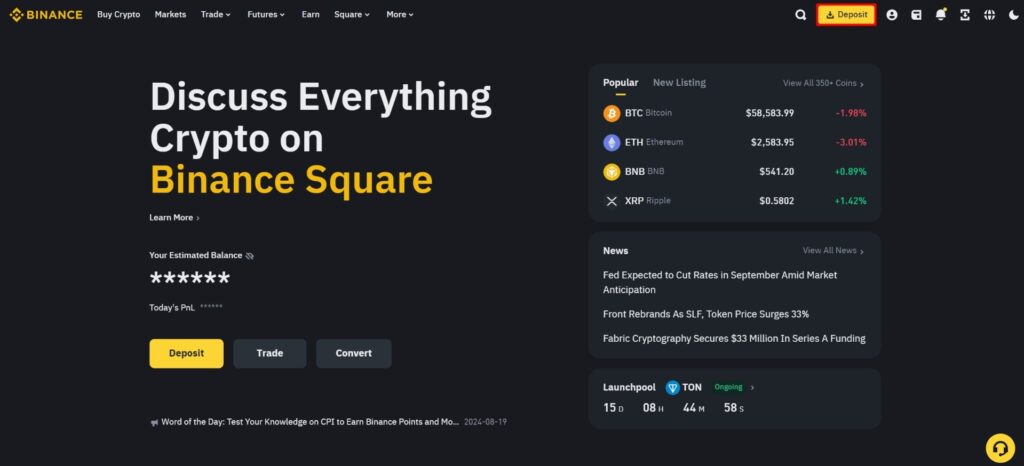
2. In the pop-up window, click on “Deposit crypto”.
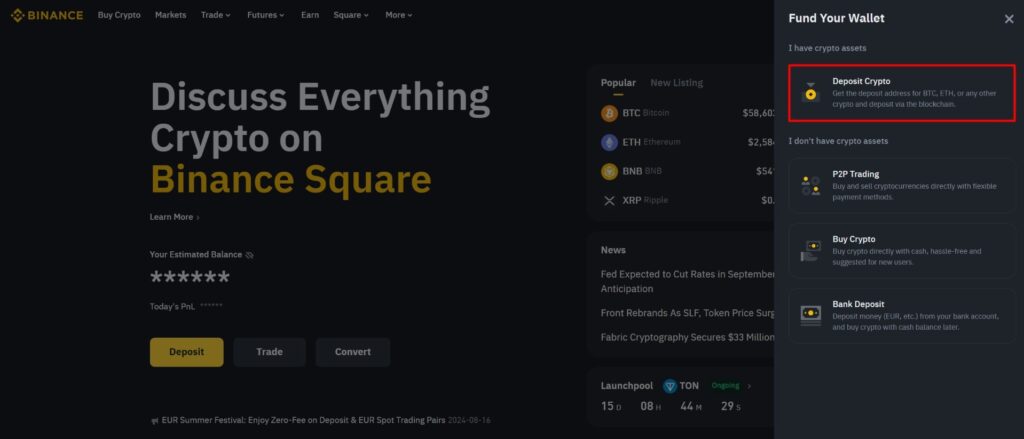
3. When choosing a cryptocurrency to top up, enter DOGS in the search, click, and select the network type “TON”.
4. In the detailed deposit information, you’ll find your DOGS wallet address and Memo.
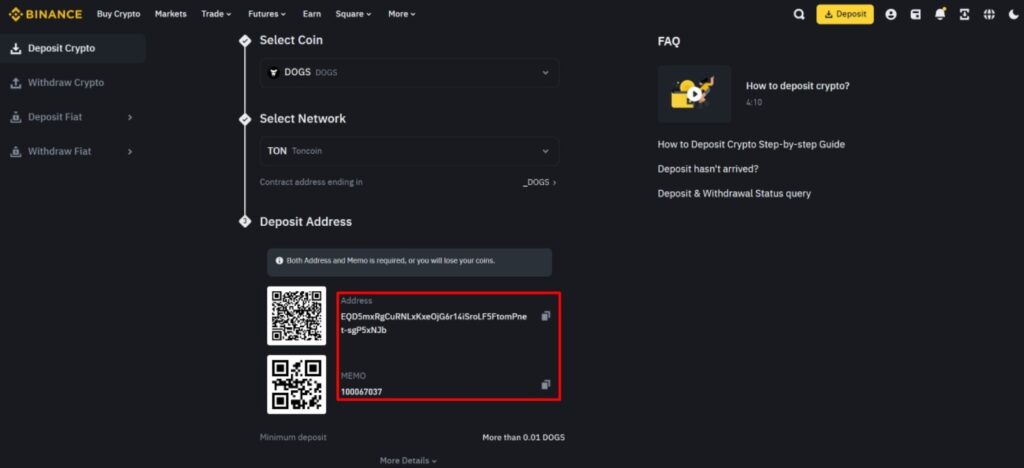
Finding UID in Binance Wallet On Desktop
1. Select the profile icon in the top right corner.
2. Click on the “Dashboard” section.
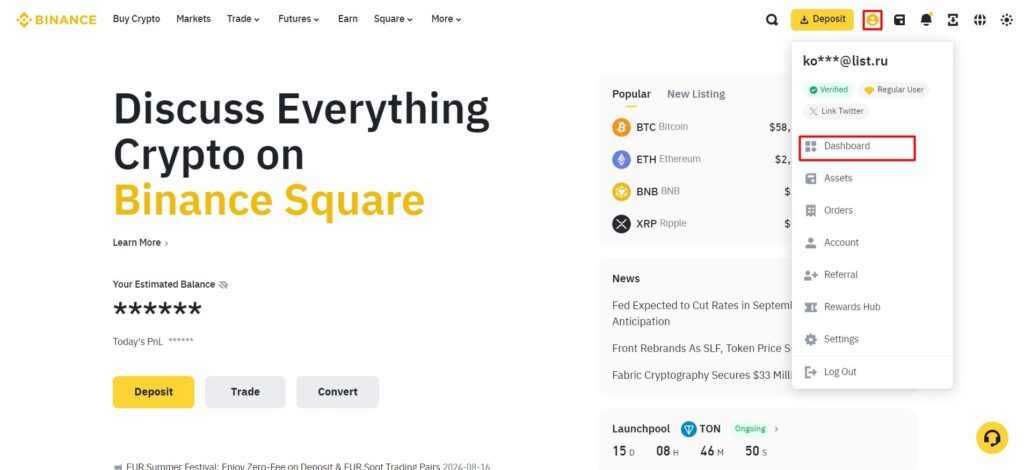
3. On this page, you can find information about your account, including your UID.
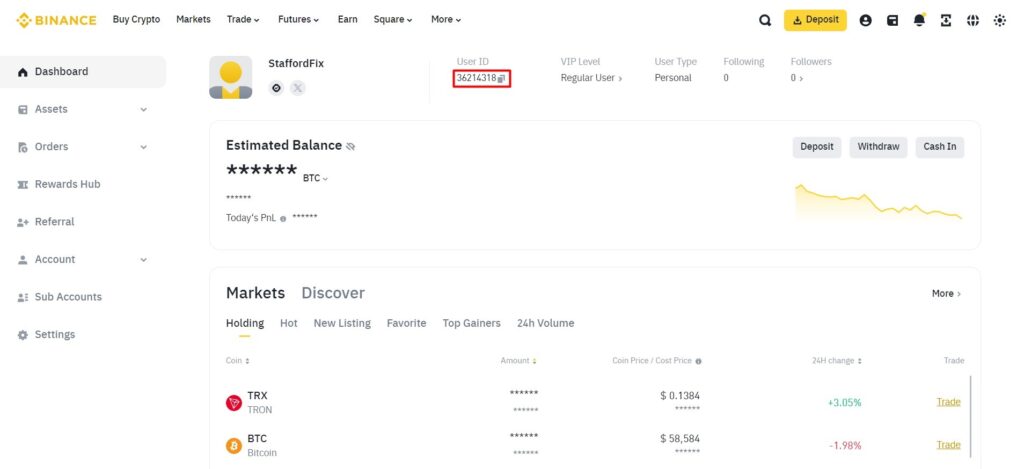
Finding Wallet Address & Memo In Mobile
1. Hit the “Deposit” button on the main page.
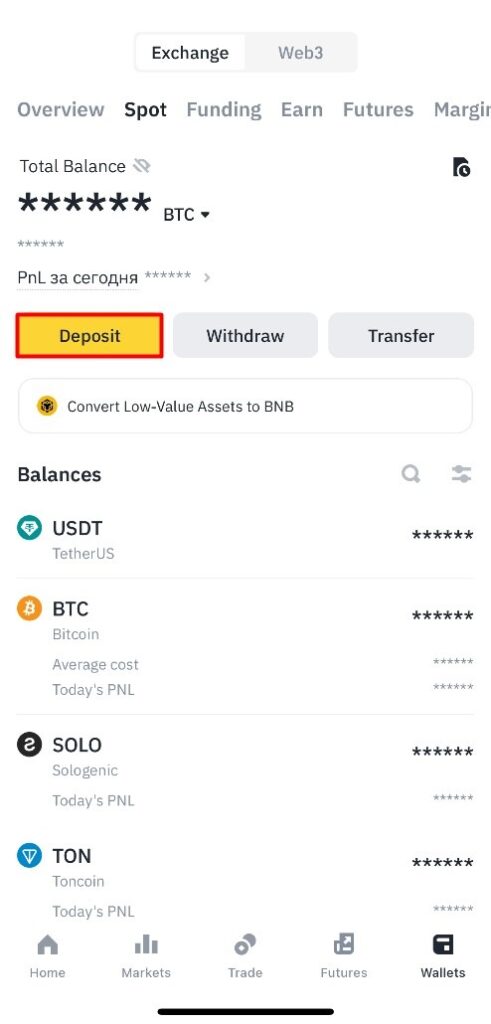
2. When choosing a cryptocurrency to top up, enter DOGS in the search, click, and select the network type “TON”.
3. Next, you’ll see a page with the deposit address (your DOGS wallet) and Memo (Comment).
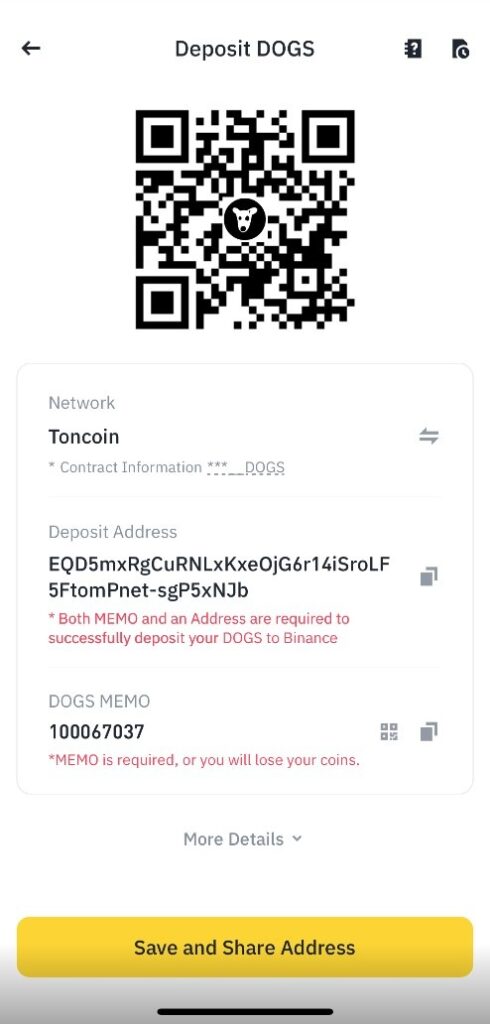
Finding UID in Binance Wallet On Mobile
1. In the top left corner, find the profile icon and click on it.
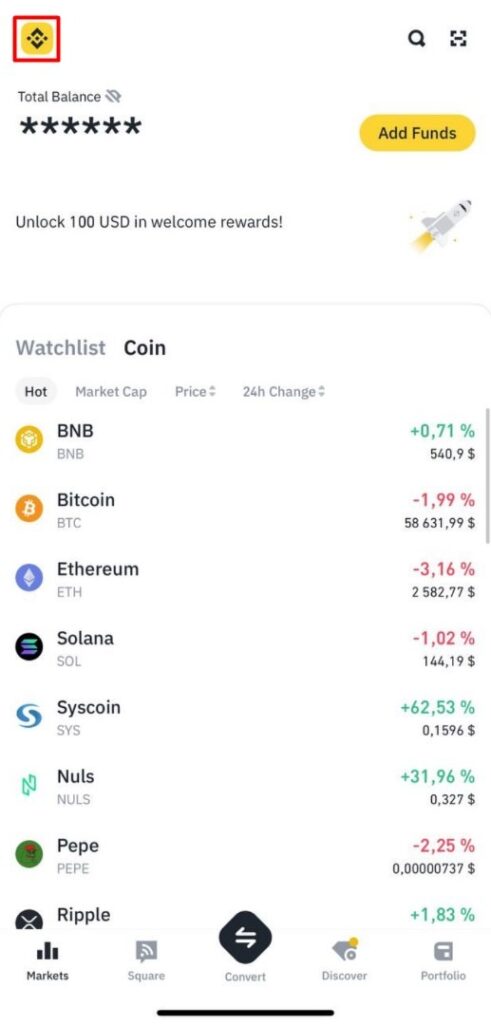
2. Your account details and UID will appear on the page.
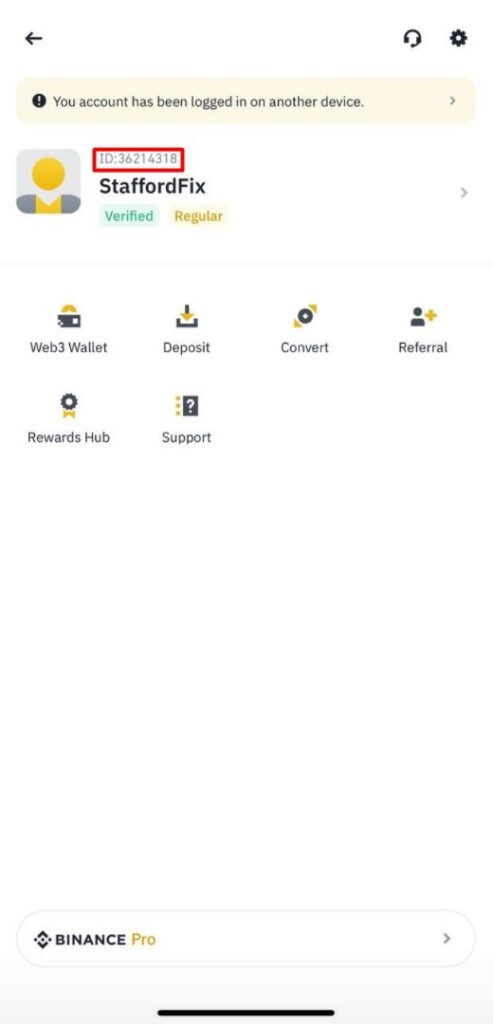
Important Reminders
- Airdrop Eligibility: Claims will not be distributed to users in certain countries, such as the United States, Canada, Japan, or others. Always check the latest information to ensure you’re eligible.
- Security First: Binance will be the very first platform listing DOGS, and any information claiming the coin has had a sale earlier is a scam. Always do your research and ensure the safety of your funds.
Conclusion
This can be considered one of the biggest moments for a meme coin, given that listing on Binance opens up wider adoption and more trading opportunities in general. Whether you’re staking BNB or FDUSD or preparing to trade DOGS on Binance, this is your chance to be part of an exciting new chapter in the DOGS story.
Attention to all save the dates for farming, August 23rd, and trading, August 26th, to get on board and ready to rock ‘n’ roll with DOGS on Binance!